Facebook Chat Hack: How To Add Images To Your Convos (PICTURE)

Facebook Chat just got a little bit cooler.
As pointed out by some crafty Redditors, a new, or at least newly discovered, hack allows Facebook users to insert pictures into chats. But you can't insert any picture you want into your Facebook chats using this trick; the hack displays only the main image associated with any Facebook page or profile. (Hat tip to Geekosystem for spotting this.)
Although the pictures show up at about the size of a pea, your friends with perfect vision will certainly appreciate them.
To get this fun add-on in your Facebook Chat windows, you'll need to get the Facebook ID for the profile or page with the picture you want. You can find the Facebook ID for any page by navigating to that profile and looking at the address bar. The Facebook ID is the customized string of numbers or words that appear at the end of the Facebook URL. Copy those numbers or words, add double brackets to each side and press enter. For example, if you wanted to insert a photo of me into a chat, this is what the code would look like [[ramonaroseemerson]]. For people and pages that don't have a customizable ID, the code would look something like this [[55201275]].
In addition to profile photos, there are plenty of Facebook pages and groups with illustrated images that can be used in the same way as profile pictures. Reddit made it easy for users to take their conversations to dark places with its "Rage Face" collection, a primer that includes images like "Me Gusta Face" and "Forever Alone Christmas".
If you're looking for more clever ways to jazz up your Facebook chats, Funny Status Updates lists alternative emoticons for when people are tired of smiley faces. The best ones are thumbs up (163), thumbs down (27) and shark ((^^^)).
If you find yourself getting chatted up by someone you don't really want to talk to, you can confuse them by typing upside down. Anything you type into Flip Text will ʎןןɐɔıʇɐɯoʇnɐ sdıןɟ ɹǝʌo. Then, just copy and paste into the chat window -- or wherever, this goody isn't just for Facebook.
Take a look at what pictures look like in Facebook Chats (below), then check out 31 creative, inspiring Facebook profiles designs.
LOOK:
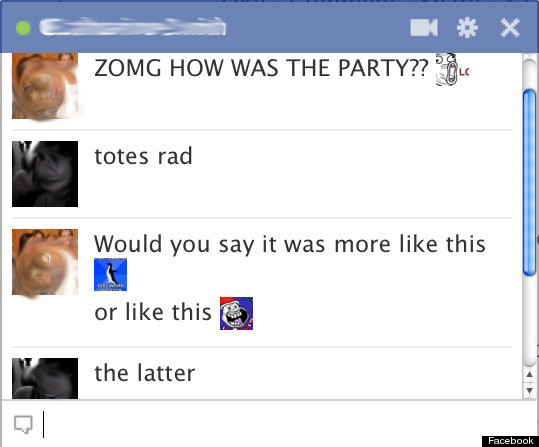


0 comments: